Configure the Optty Extension
Optty Widgets Setting
Once the extension has been installed in your Magento store, you will find and Optty option in the stores configuration.
Please check the OPTTY -> Widgets configuration, is set to:
Enabled to YES
widget Mode in Live.
URLs should be remaining as system default value.
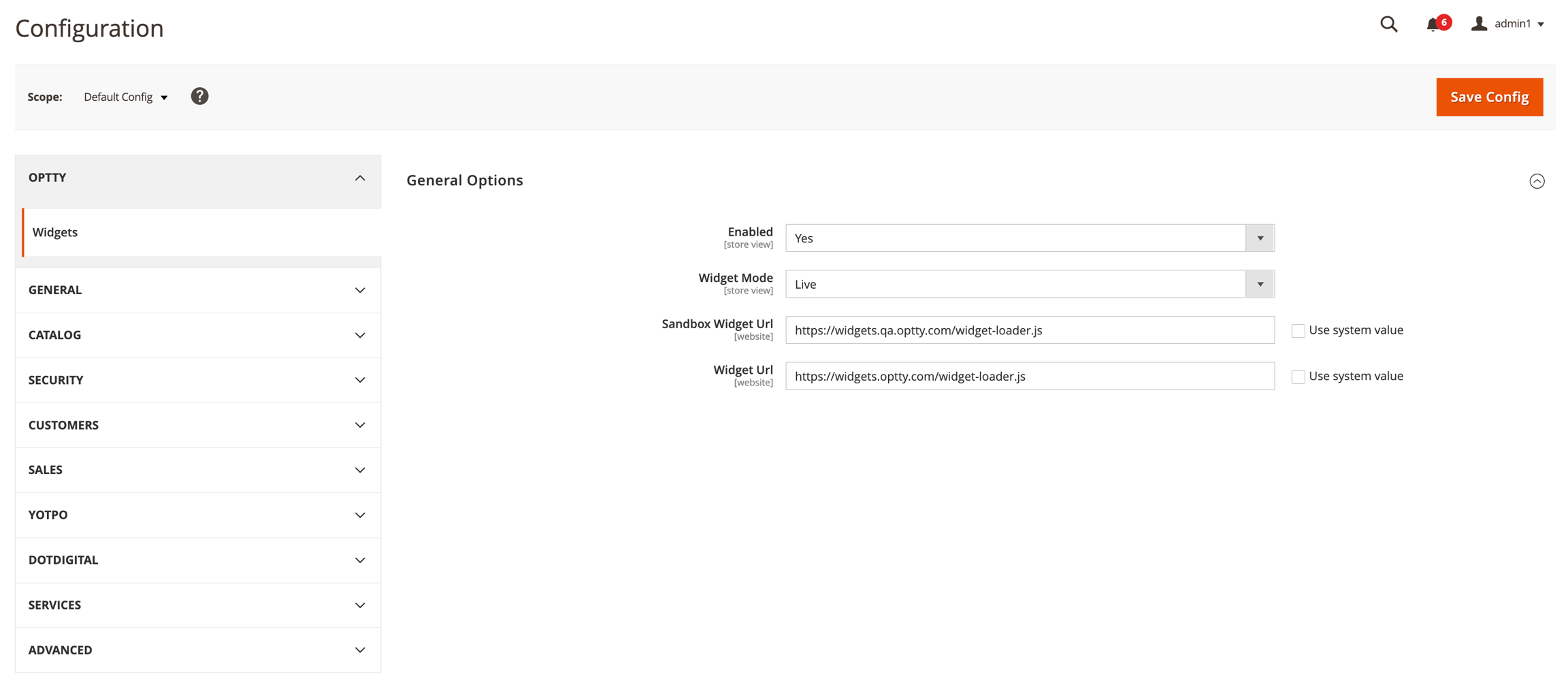
Individual widget placements can be enabled/disabled and the configuration is handled within the Optty Retailers Dashboard, please refer to the article HERE for the details of Optty widget configuration guide.
Credentials Settings
1. Optty Payment is a payment option, added to the Sales -> Payment Method section of the Magento Admin.
2. Configure the payment method by providing your Optty Client ID, Client Secret and Payment Secret for either the Optty Sandbox or Optty Live environments. Sandbox credentials will have been provided to you during your Optty Merchant registration, and Production credentials will be sent tp you by our Support team once you are ready to go live.
3. Switch between the different Optty environments by toggling the Test Mode option. If set to No, Optty Payment will connect to your live Optty Merchant Account. For testing purposes, set Test Mode to Yes
Basic Settings - Optty
Enable Optty Payment as a payment method on the storefront by toggling Enable to Yes, under the Basic Settings section. Specify a payment title, upload a payment logo and configure the countries Optty Payments should be available for during checkout.
To use the default Optty Payment logo on checkout, leave Optty Payment Logo empty
Optty Payment can be configured on a Default or Website level
Clean the cache via the Magento Admin to ensure the config setting changes takes effect on the storefront.
Optty Payment should now be available as a payment method on Checkout.
Advance Settings
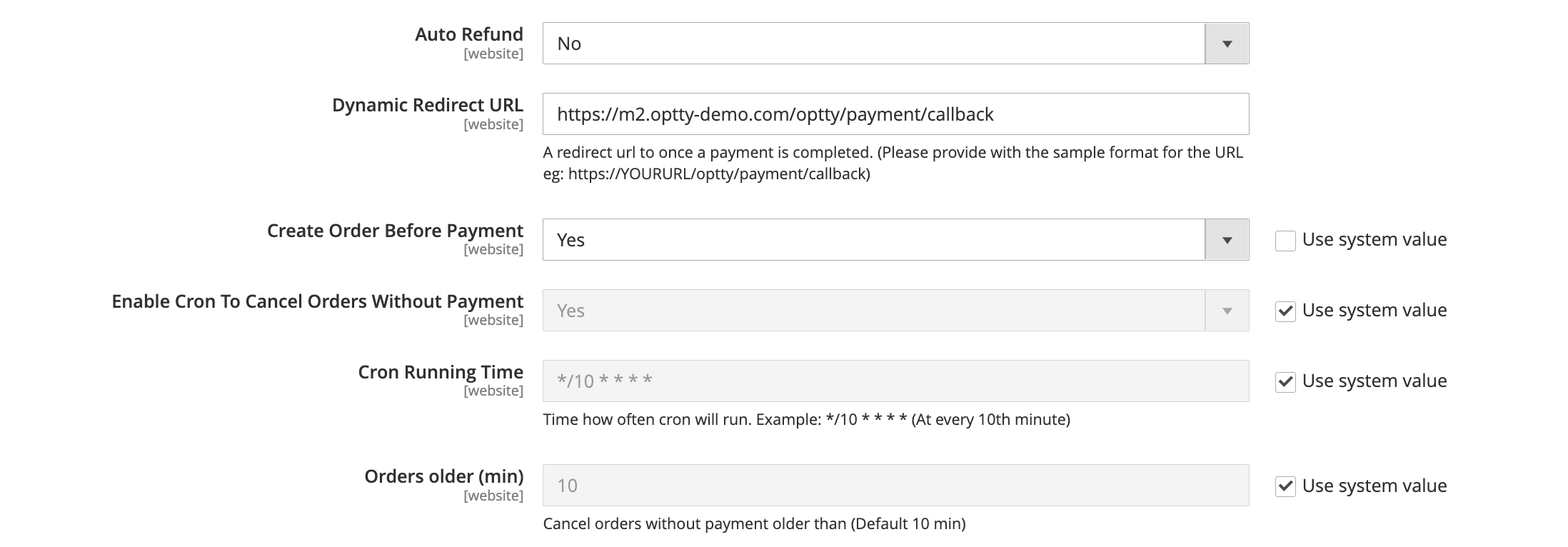
Dynamic Redirect URL
The URL that Optty use to redirect the user back after the payment is completed.
eg: https://YOURSTOREURL/optty/payment/callback
Create Order Before Payment
Yes (Default) - Optty will create an order, and it will sit in a pending status. After the Payment has completed, the order will move to a processing status in the Magento order.
Optty will run a cron job, to cancel orders older than 10 minutes, that didn't complete.
To adjust the duration, please use Cron Running Time, and Order Older (Min)
No - Optty will only create order when receive the payment status from provider.