Options
The options endpoint provides information on available payment providers for an order, enabling customers to select their preferred payment method. Implementing this endpoint allows for new payment methods to be enabled and configured via the Optty UPP or API, with changes reflected on checkout without technical intervention. It also supports basic routing based on currency and amount.
We highly recommend displaying the provider's Logo and Priority. Optty maintains up-to-date logos reflecting each payment provider's branding. The priority feature within the UPP allows for the prioritisation and ordering of payment methods on your checkout page, guiding customers toward preferred payment options (a priority of 1 indicates the top of the list).
Dynamic Required Customer Information
In the response each payment method also has information regarding what customer information fields are required (requiredFields ). To prevent any validation issues while also restricting the amount of validation to streamline the customer experience it is recommended to dynamically update your validation of these fields based on which payment method is selected by the customer.
Widget Implementation (Optional)
For expanded functionality and customisable checkout content from the UPP, utilize the Easy Checkout Widget. To achieve this functionality from the UPP without the widget, contact [email protected] for relevant documentation. You can use this widget in isolation from other widgets and complete the rest of the flow via API.
Technical Flow
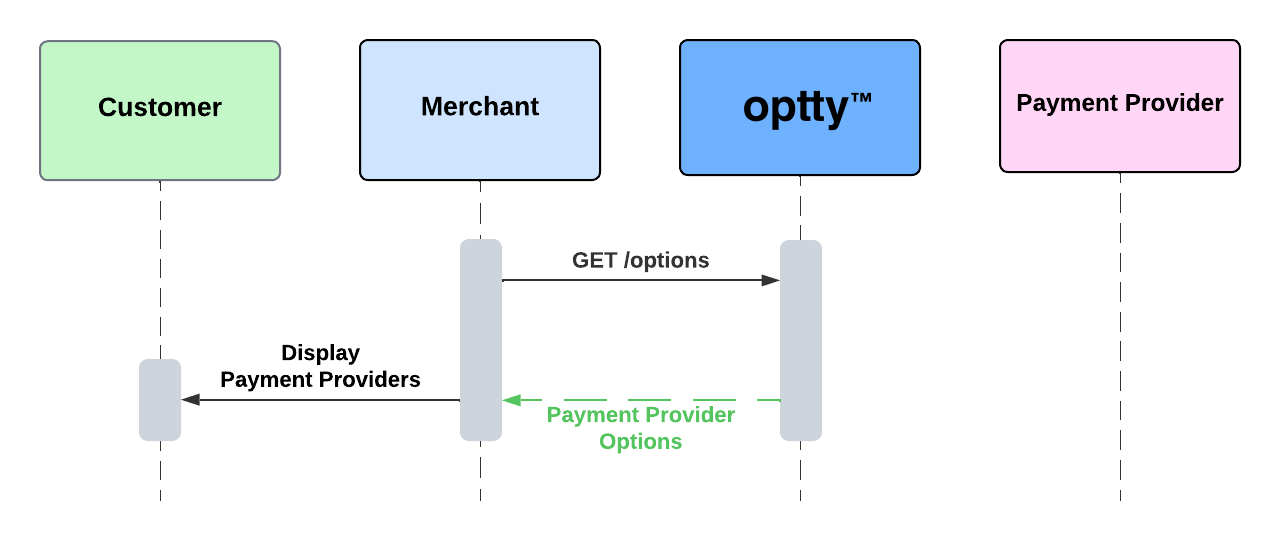
Last updated