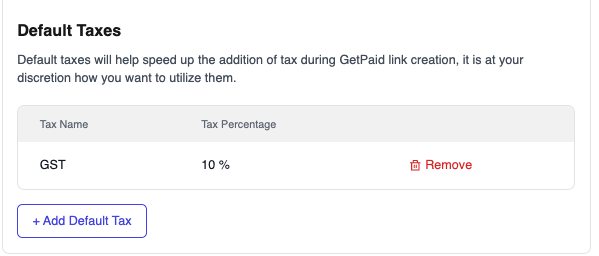Configuration
Theme Configuration
Optty Direct allows basic White Labelling out of the box. Optty is not a consumer facing brand hence there is no default theme and you should setup a white label theme before taking payments from customer.
The logo is displayed in the top left of the banner, the Primary Colour is the top bar colour and the secondary colour is the background colour of the forms.
The masked URL will insert this into text into the URL to increase customer comfort e.g. with the below configured masked URL this would be the base URL of the payment session, https://hpp.qa.optty.com/payment-link/loremipsum/...
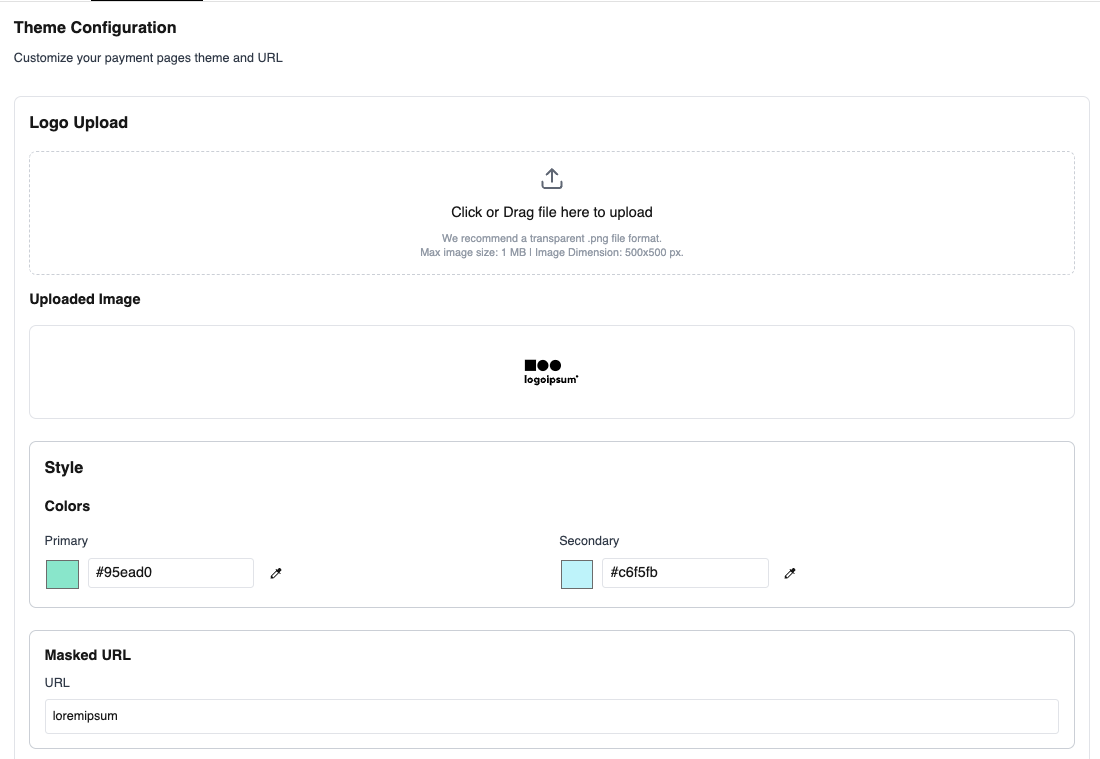
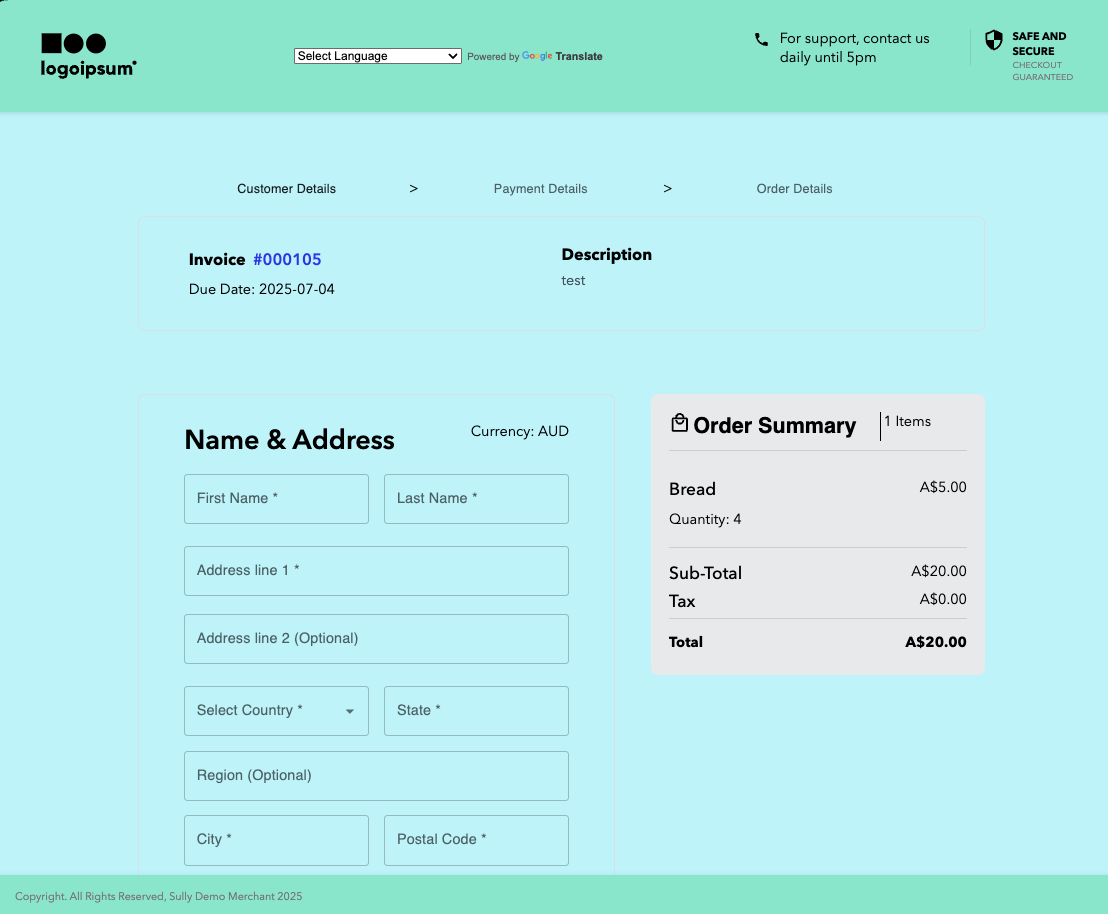
Default Taxes
This configuration can be used to streamline the process of creating Optty Direct payments from the UPP. When a default tax is enabled this will automatically apply this tax to any line item generated, the most basic example below means that an automatic GST tax of 10% will be added to any item entered from the UPP. Importantly these default taxes are only applied when generating payment sessions from the UPP.